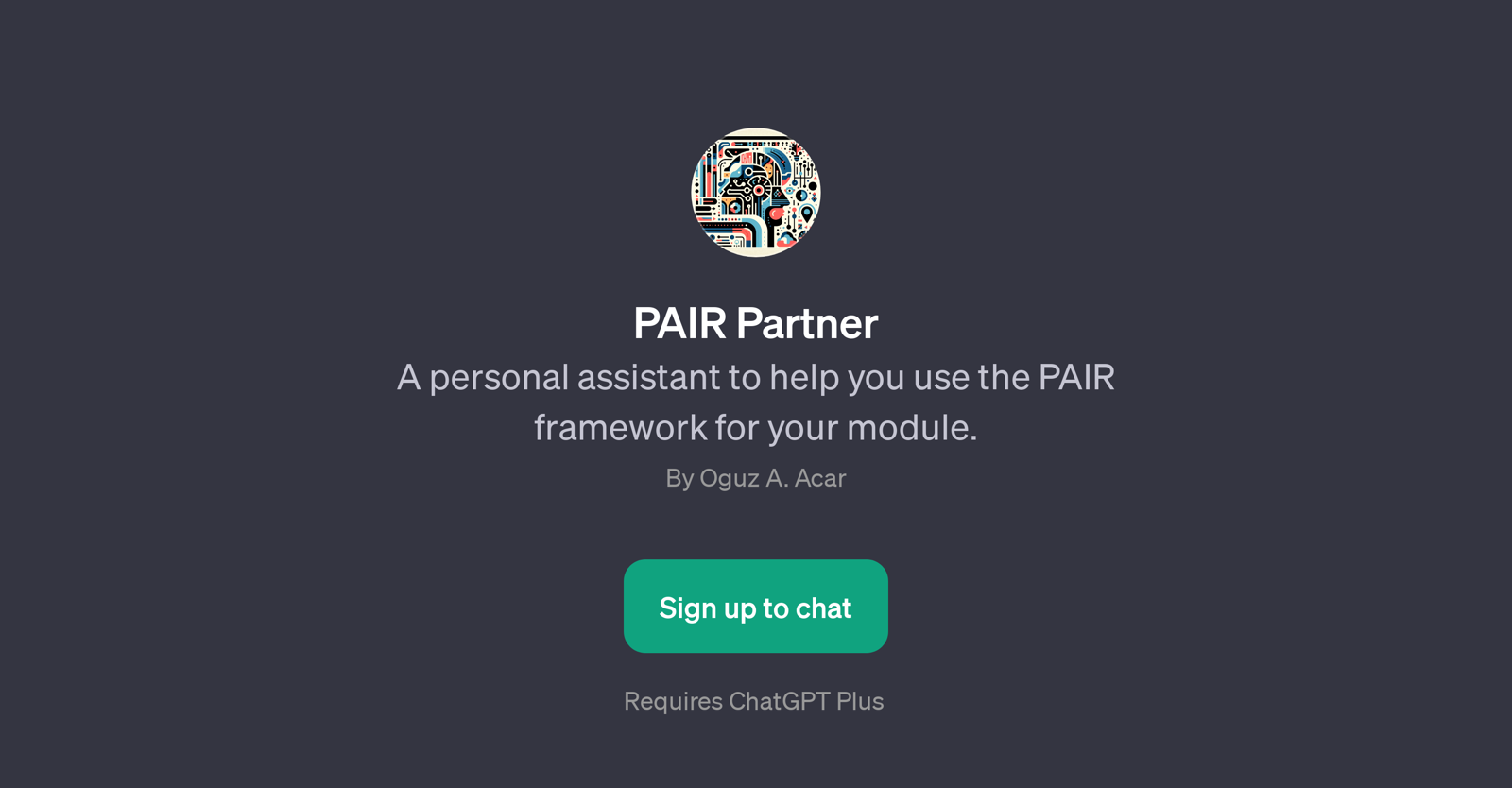PAIR Partner
PAIR Partner is a GPT created with the primary function of serving as a personal assistant to facilitate the utilization of the PAIR framework for your module.
This tool is designed to provide detailed responses to a range of inquiries related to the PAIR framework, effectively making the implementation process more manageable.
The main communication with PAIR Partner is through ChatGPT, requiring ChatGPT Plus for access.The GPT fosters customized interactions by using a welcome message to inquire about how the PAIR framework can be adapted for your specific module.
This function of personalizing the PAIR framework according to your needs highlights its adaptability. To assist the users in understanding the PAIR framework and how to apply it in various contexts, the tool offers prompt starters.
These prompts include questions about the definition of PAIR, its integration in assignments, extensive explanation about the framework, its use cases, and understanding the key tenets of PAIR.The overall goal of PAIR Partner is to help users gain a comprehensive understanding of the PAIR framework and assist in its application to specific modules.
It aims to offer insight, provide support, and facilitate a smoother transition when implementing the framework.
Would you recommend PAIR Partner?
Help other people by letting them know if this AI was useful.
Feature requests
If you liked PAIR Partner
People also searched
Help
To prevent spam, some actions require being signed in. It's free and takes a few seconds.
Sign in with Google